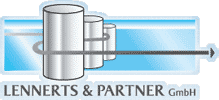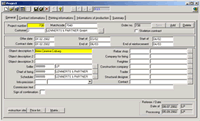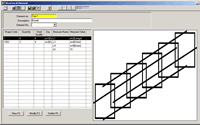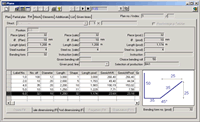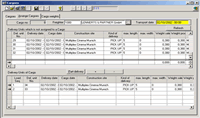Products
LP-System - Commercial Part
Moduls:
- Purchase
- Fixing
- Representative
- User Profiles
- Creditlimit-Check
- Delivery Control
- Import/Export
- Mesh Welding
- Order Entry Modul
- Additional Licences
The basic module already includes all necessary functions for creation of steel, mesh and additional lists, tags, delivery notes and invoices.
Also extensive statistics, drawing lists, stock management, main data as well as price list management are included.
The basic module will be supplied with a complete shape code catalogue that can be recreated by the user at any time.
click to enlarge
With the functions for the creation of elements it is very easy to manage elements and to create steel lists out of it. Later this data is also available in the optional module production planning and downloading of machine.
click to enlarge
In addition there are a lot of useful functions, like copying of drawings, the automatic creation of graduated lengths as well as a mesh cutting optimization.
Extensive drawing lists show you which drawings still have to be produced, supplied and invoiced as well as which drawings have already been produced, delivered and invoiced.
By a steady control of agreed tonnage a warning on screen will be shown if tonnage will be exceeded. Just so validity dates of all price lists are steadily controlled and exceedings are indicated with a warning.
The bending forms can be created by the user himself at any time very easily. Concerning the differences in dimensions the user can decide if these are to be calculated automatically or manually.
All position data are separated according to production data and sales data.
There is the opportunity to communicate with external systems via an import/export-interface.
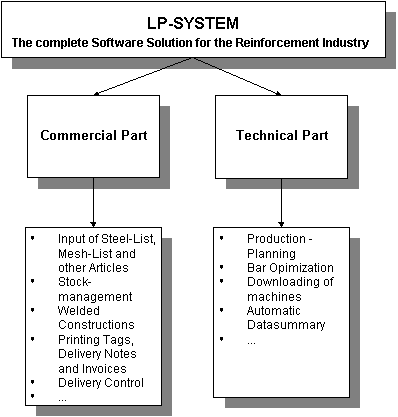
The Commercial Part is structured into the following main steps:
- Main Dates
- Business Partner
- Contracts
- Drawing management
- Delivering units
- Cargos
- Incoming invoice
- Stock management
- Printing tags
- Delivery note
- Invoice
Main Dates
When initializing the system most of the main dates are input and must never be changed. For example Products, Group of products, Tag colour, Type of freight and so on.
Business Partner
Business Partners are the sum of all companies you have contact to, e. g. customers, suppliers, freighters and so on. Each customer must be created only once in the system even he has more than one contract. Each business partner can have several contact persons. This function can be used as a telephone directory.
Contracts
At the contract level you describe the contract:
- Name of the construction site
- Delivery Address
- Customer
- Price
- Payment conditions
- Some other characteristics
With this information the system now only needs the informations about the drawings and all the invoices will be printed correctly.
Drawing Management
click to enlarge
For each drawing the right contract must be selected. The drawing can be splitted into serveral ‘Structural Elements’ (Sub-drawings) for which you can define the total number of pieces for delivery. After input of the positions you can check the input with two functions:
Resume is the short summary for the drawing
Steel list is a position list (on screen or printer) including the graphical shape
Delivering Units
After the input of drawings you can create the delivering units. Here it can be defined which ‘Structural Elements‘ with how many pieces you must or want to deliver at this date. Each tag which will be printed later gets a serial number.
Printing Tags
You can print the tags selected by the delivering units. Within the delivering unit there is the sort order diameter, straight/bended, the drawing number and length.
Cargos
With this function you can define with which truck you want to deliver which delivering units. This defined cargo is the basis for printing delivery note and invoice.
click to enlarge
Delivery Note
With this function you get a list with all positions per site for the selected cargo. On the end of this printout you get a short checklist twice for loading and deloading the truck.
Invoice
Here the invoices can be printed for a selected truck. You can select the following invoice types:
- Service and Return
- Return
- Service
- Cash in advance
Stock management
With this function you can check your physical stock and the stock of the contracts.